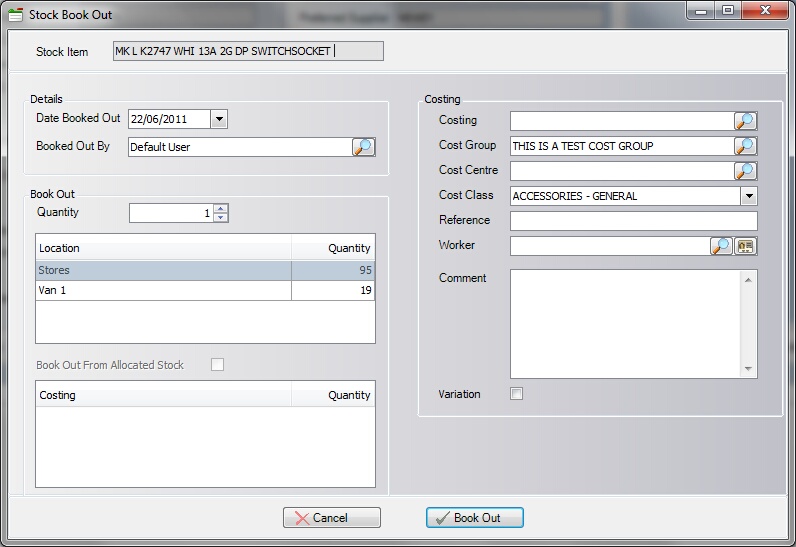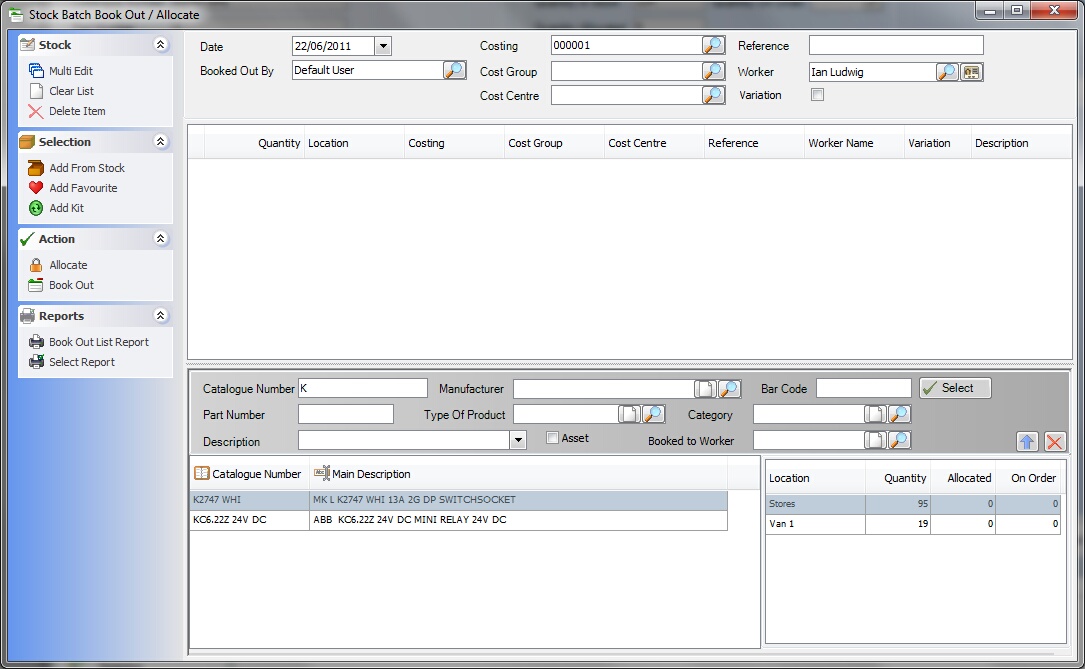|
Stock Book Out
Here stock can be booked out when stock is required for a job.
Date booked out and Booked out by will default to today's date and the currently logged in user.
Enter the quantity to be booked out and the location that the item is being taken from.
If the item has been allocated to this job previously then tick the "Book Out From Allocated" check box and select the correct allocation from the list below.
Fill in the costing details for the job that the item is going to.
Add a reference and a worker name if required.
Batch Book Out
Stock can also be booked out to a job in batches using the Batch Book Out form.
|