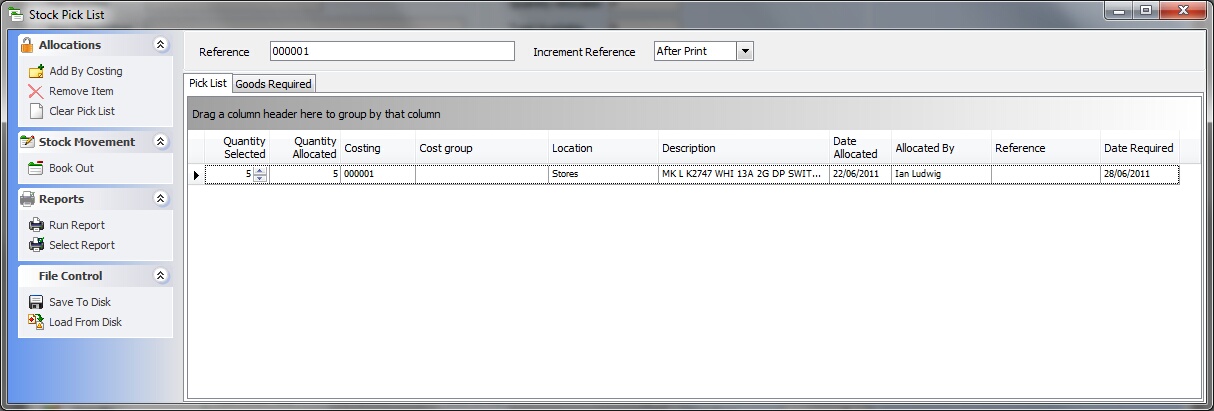|
Produce Pick List.
This shows a list of stock items that are required for the selected job (or part of the job).
Reference - This is a unique reference number for the produced pick list.
Increment Reference - This specifies whether to increment the reference number before or after runnning the print option.
Allocations
Add By Costing - Add items in to the pick list that match the costing or part costing specified.
Remove Item - Remove the selected item from the list. This does not remove the allocation but only temporarily remove the item until it is selected again.
Clear Pick List - Clears the list.
Stock Movement
Book Out - Book out the stock items shown in the pick list.
Reports
Run Report - Run the "Stock Pick List" report.
Select Report - Select a report to run.
File Control
Save To Disk - Saves the list of items a file.
Load From Disk - Loads the list of items from a previously saved file.
|