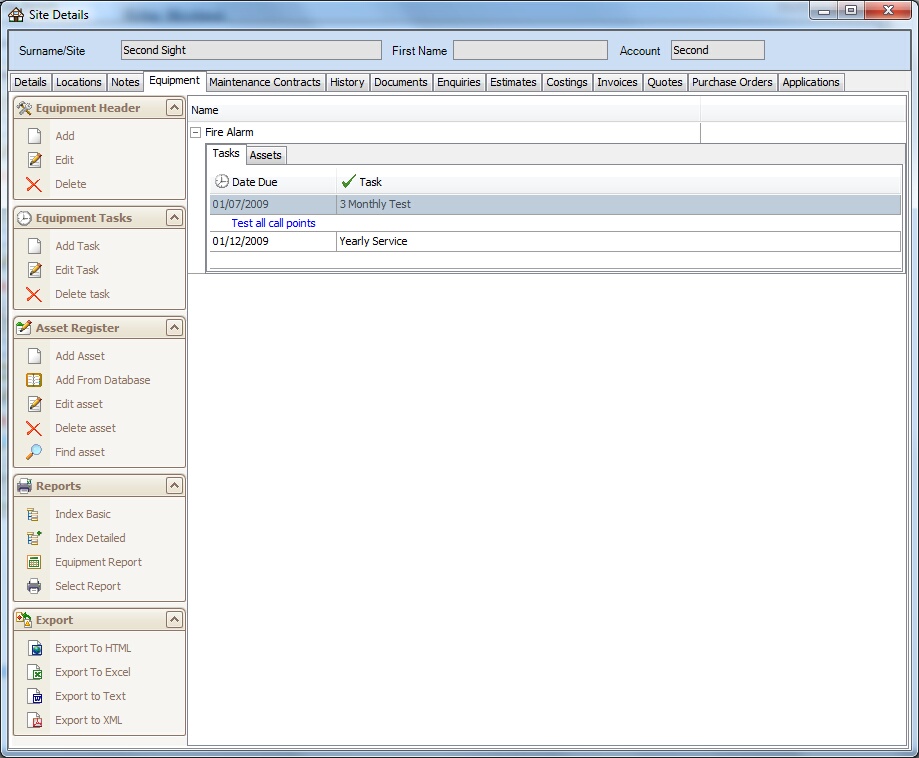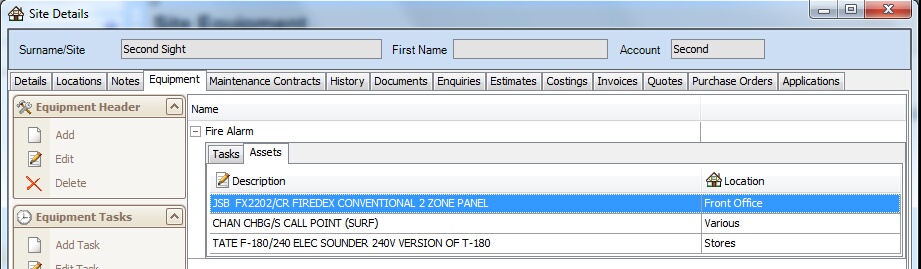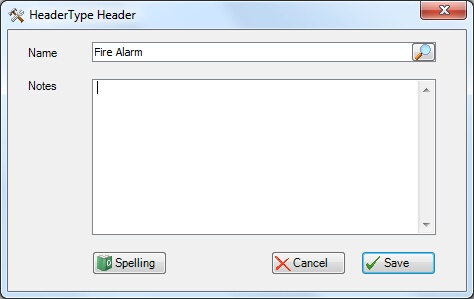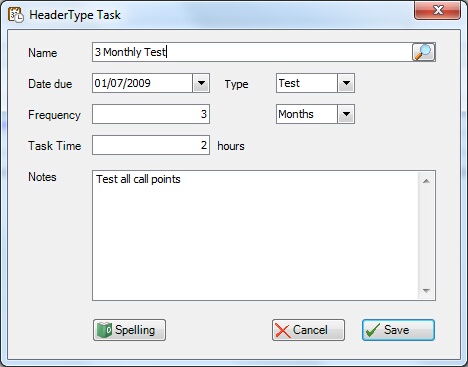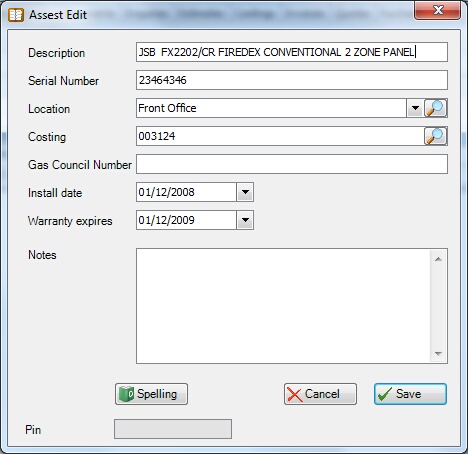|
Equipment Header
Add - create a new equipment header item. Edit - edit the currently selected equipment header. Delete - delete the currently selected equipment header, and all associated tasks and assets.
Enter the name for the equipment header and any notes about the item.
Equipment Tasks
Add Task - create a new task for the currently selected equipment header. Edit Task - edit the currently selected task. Delete Task - delete the currently selected task.
Name - the name of the task.
Due Date - the date that the task is next due to be carried out
Type - type of task e.g. test , service etc.
Frequency - how often should this task be carried out.
Task Time - how long should the task take to complete.
Notes - any notes about the task.
NOTE: when a task is entered into a job and that task is then carried out, the date due will change to show the next date that the task is due based on the frequency entered against here.
Asset Register
Add Asset - creates a new free format asset item for the currently selected equipment header. Add From Database - creates a new asset item for the currently selected equipment header from the database. Edit Asset - edit the currently selected asset. Delete Asset - delete the currently selected asset. Find Asset - search for a specified asset.
Enter the details about the asset using the edit asset form.
Reports
Index Basic - run a report showing the basic equipment index. Index Detailed - run a report showing a detailed equipment index. Equipment Report - run a report showing all equipment. Select Report - select a report to run.
Export
Export To HTML - export the equipment details to a HTML file. Export To Excel - export the equipment details to a Excel file (2007 or above). Export To Text - export the equipment details to a Text file. Export To XML - export the equipment details to a XML file.
|