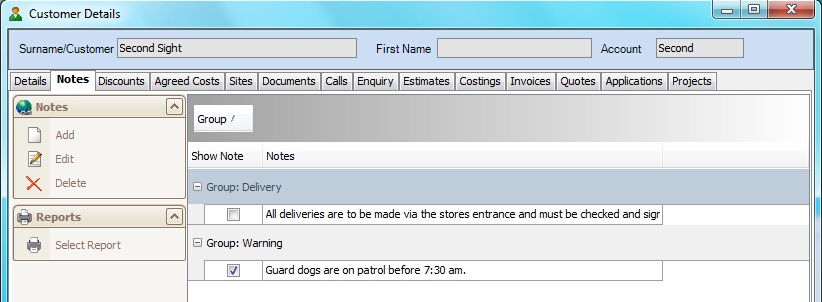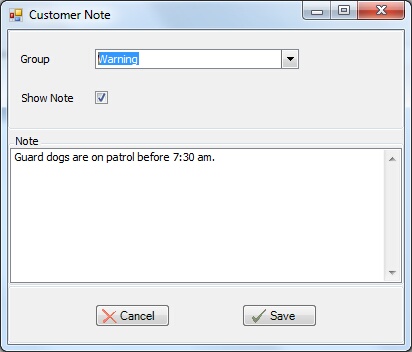|
Notes
Add - add a new note.
Edit - this will edit the currently selected note.
Delete - this will delete the currently selected note.
Editing A Note
This is the Add/Edit note screen.
Notes can be grouped together to help with the maintenance of the notes. If Show Note is checked then when the customer is selected for use in a module the note will show as a popup warning box.
Reports
Select Report - Choose a report to run.
|