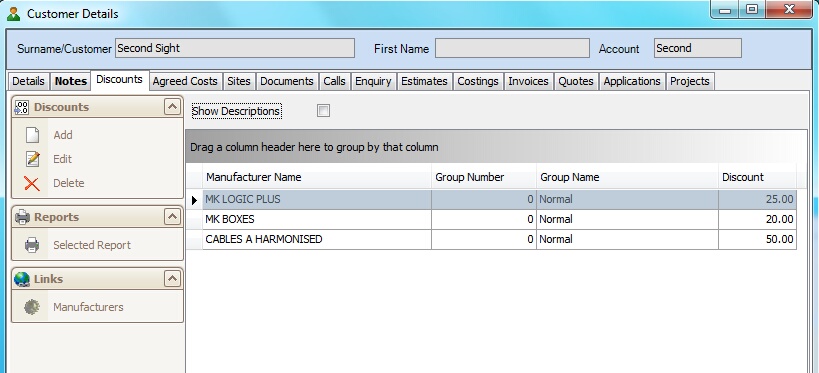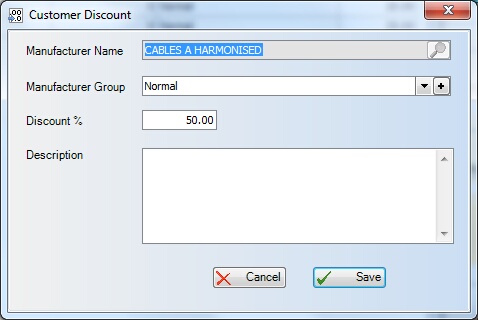|
Discounts
Add - add a discount for a selected manufacturer.
Edit - edit the selected discount.
Delete - delete the selected discount.
Editing A Discount
This is the Add/Edit discount screen.
To add a new discount select the required manufacturer from the index using the Select the required discount group from the drop down list, or create a new group. Enter the discount % that you are going to give to the customer. This is the % discount that will be applied to a products trade price to obtain a net price for this customer. If required a description can be entered against this discount record.
Reports
Select Report - select a report to run.
Links
Manufacturers - launch the manufacturers main form.
|