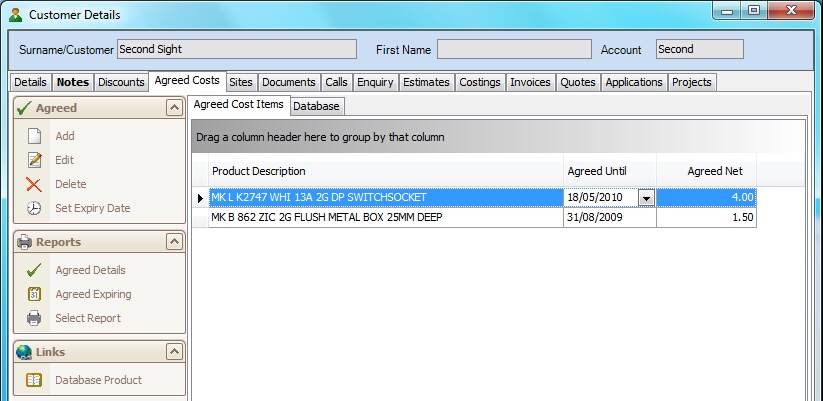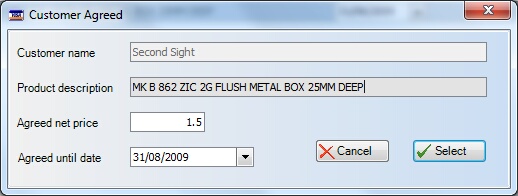|
Agreed
Add - add an item from the database into the customer agreed costs list.
Edit - edit the select agreed cost.
Delete - delete the selected agreed cost.
Set Expiry Date - set the expiry date for the selected agreed cost.
This is the Add/Edit agreed cost screen.
The selected customer name and product description are shown for reference purposes. The agreed price that you require can be edited in the Agreed net price box. The date that the agreed price will be valid until can be changed here as well.
Reports
Agreed Details - run the report to show all agreed costs for the selected customer.
Agreed Expiring - run the report to show all agreed costs that are due to expire within 30 days for the selected customer.
Select Report - select a report to run.
Links
Database Product - launch the database products form.
|