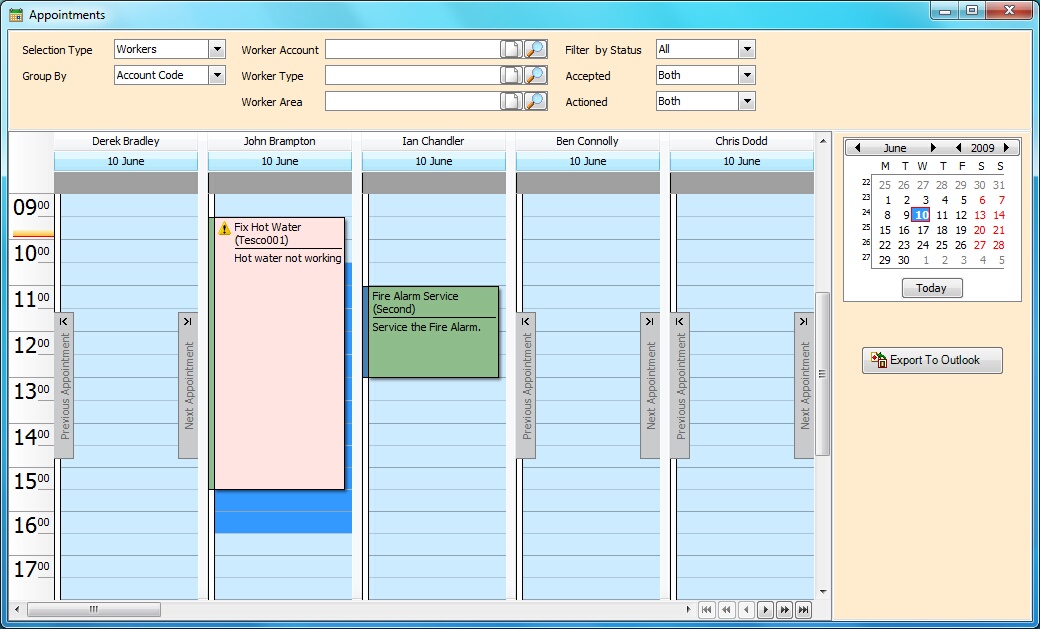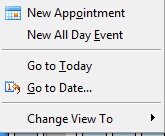|
The appointment calendar will show all appointments that fall within the filters selected.
The date view can be changed by selecting the required date range from the small calendar on the right hand side. Just left click on the required start date and drag the mouse pointer to the required end date and let go of the mouse button.
The selection can also be filtered using the edit boxes at the top to filter by a particular worker, or type of worker etc.
To create a new appointment either double click in the required date column to create an appointment of the default length, or click once and drag down to the required length and then right click and select "New Appointment" from the popup menu that appears.
|