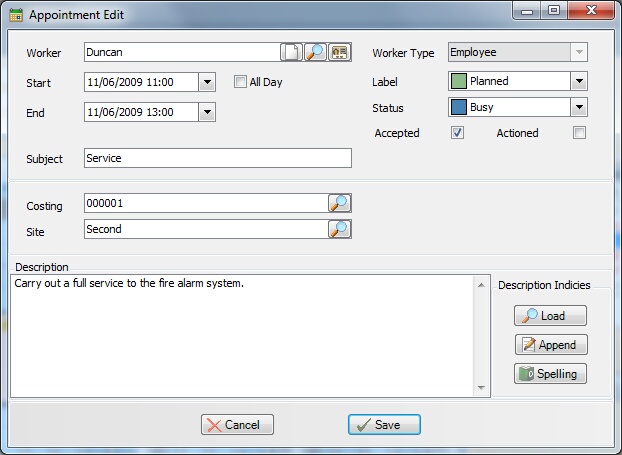|
This is the screen that will appear when creating/editing an appointment.
Worker - select the worker or customer that the appointment is being made for. the spy glass selects from the worker index and the id card selects from the customer index.
Worker Type - this will display either employee or customer depending upon the type of worker selected.
Start/End Dates - enter the start and end dates and times.
Subject - enter a subject, this will show as a title in the appointment calendar.
Label - this is the type of appointment e.g. Planned, Callout etc.
Status - this is the status of the appointment e.g. Tentative, busy, holiday etc.
Accepted - this is checked if the worker has accepted the appointment, this is used mainly for the PDA link to workers.
Actioned - this is checked if the appointment has been marked as carried out.
Costing - this is the costing number for the job that the appointment is for.
Site - this is the site where the appointment is to take place. This will be automatically filled in from the Costing if selected.
Description - this is the description of work to be carried out.
|