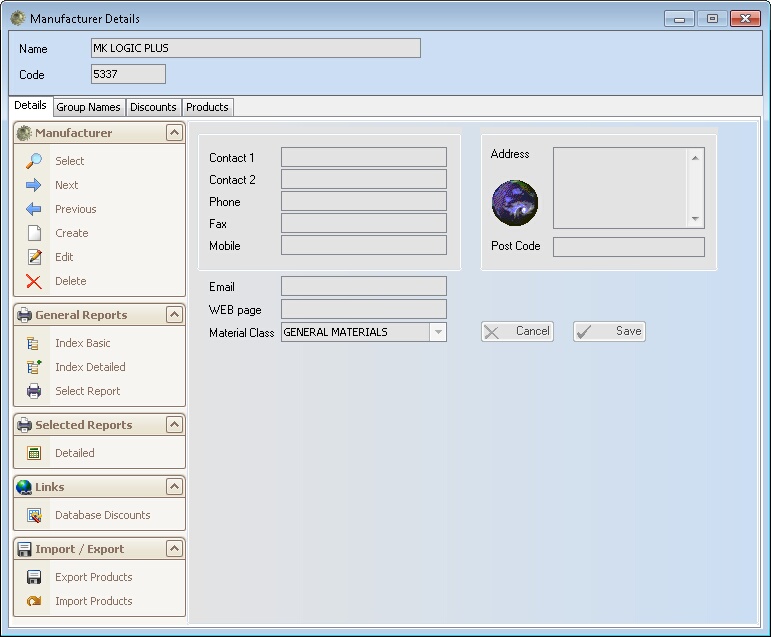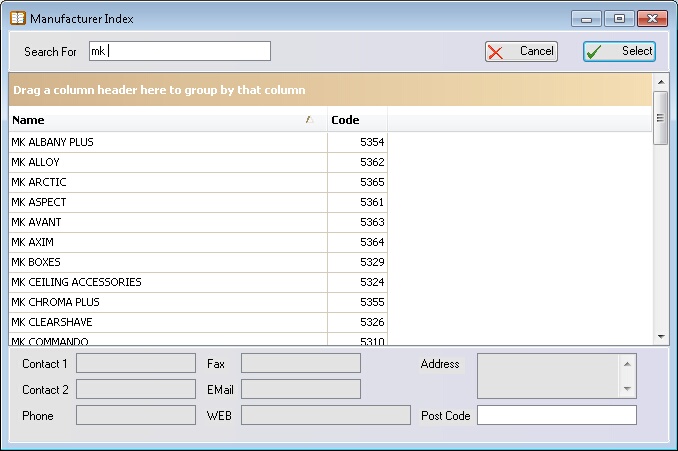|
Manufacturer Control
*Select - this will select a specific Manufacturer from an index, as shown below:
The Manufacturer can be selected from the index by searching for the required Manufacturer. By partially entering an name into the Search For box, the Manufacturer list is updated to show only matching Manufacturers.
Next - this will select the next Manufacturer on the system.
Previous - this will select the previous Manufacturer on the system.
Create - this will clear down the screen and enter edit mode to allow new Manufacturer details to be entered.
Edit - this will enter edit mode to allow the currently selected Manufacturer details to be changed.
Reports
Index Basic - this runs a basic index showing one Manufacturer per line.
Index Detailed - this runs a more detailed report showing Manufacturer address etc.
Detailed - this runs a detailed report for the currently selected Manufacturer.
Links
Database Discounts - this will launch the database discounts from
Import / Export
Export Products - this will export all products for the selected manaufacturer to a file on the computer.
Import Products - this will import products from a previously exported file into the selected manufacturer.
|